Verified Hires on Houzz Pro

The Verified Hires count is a useful indicator for homeowners when choosing who to hire for a project. Having a Verified Hire count on your profile gives potential clients an extra level of security — they feel comfortable reaching out because they know you have successfully worked with other Houzz clients in the past.
It also helps to improve your directory ranking, which makes it easier for potential clients to find your business.
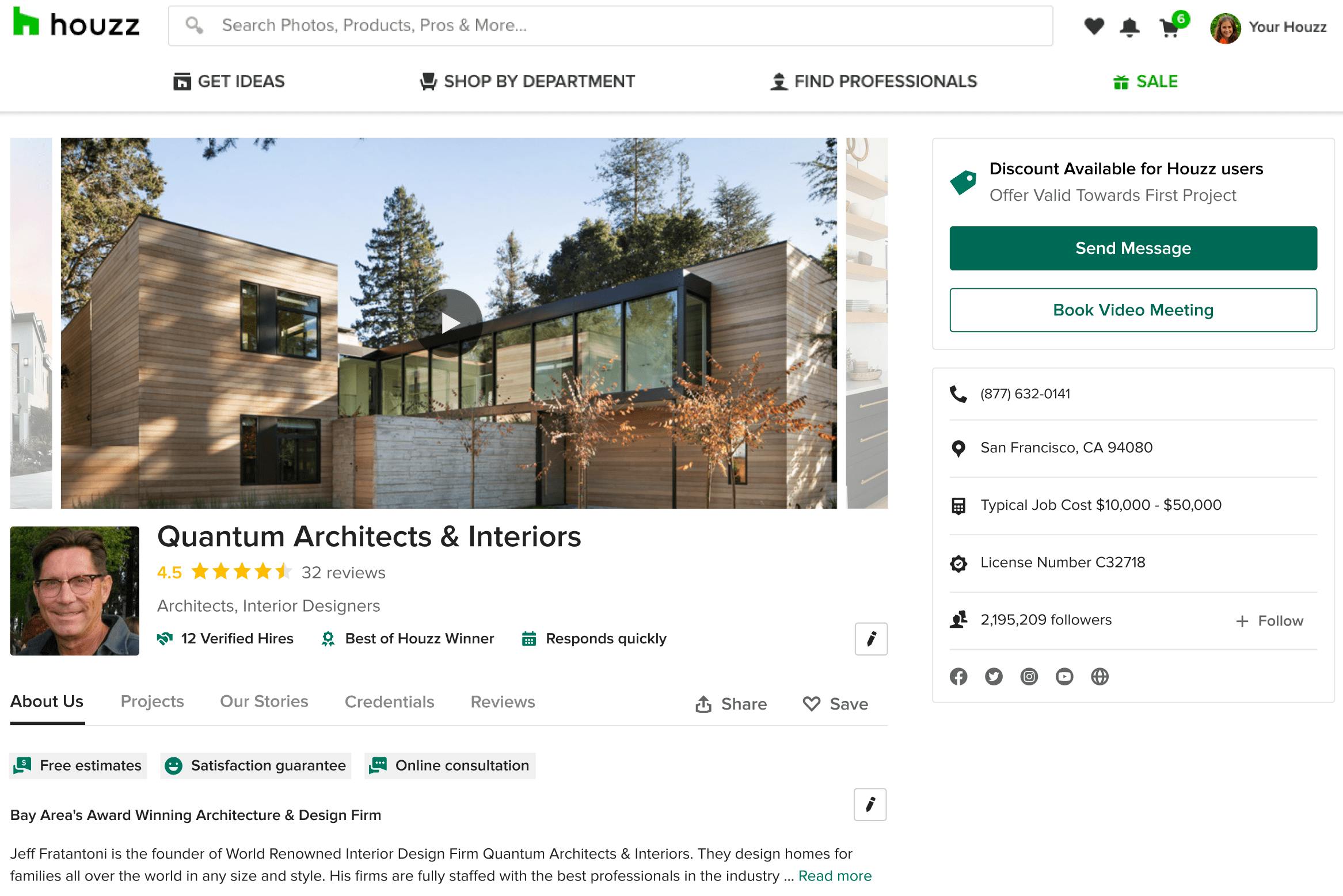
The Verified Hires count updates automatically and is determined by the number of unique projects where a client pays you via the online payments feature in Houzz Pro.
It will show up on a Houzz profile and directory listing for any current Houzz Pro Ultimate or Essential pro in the United States, Canada, United Kingdom and Australia.
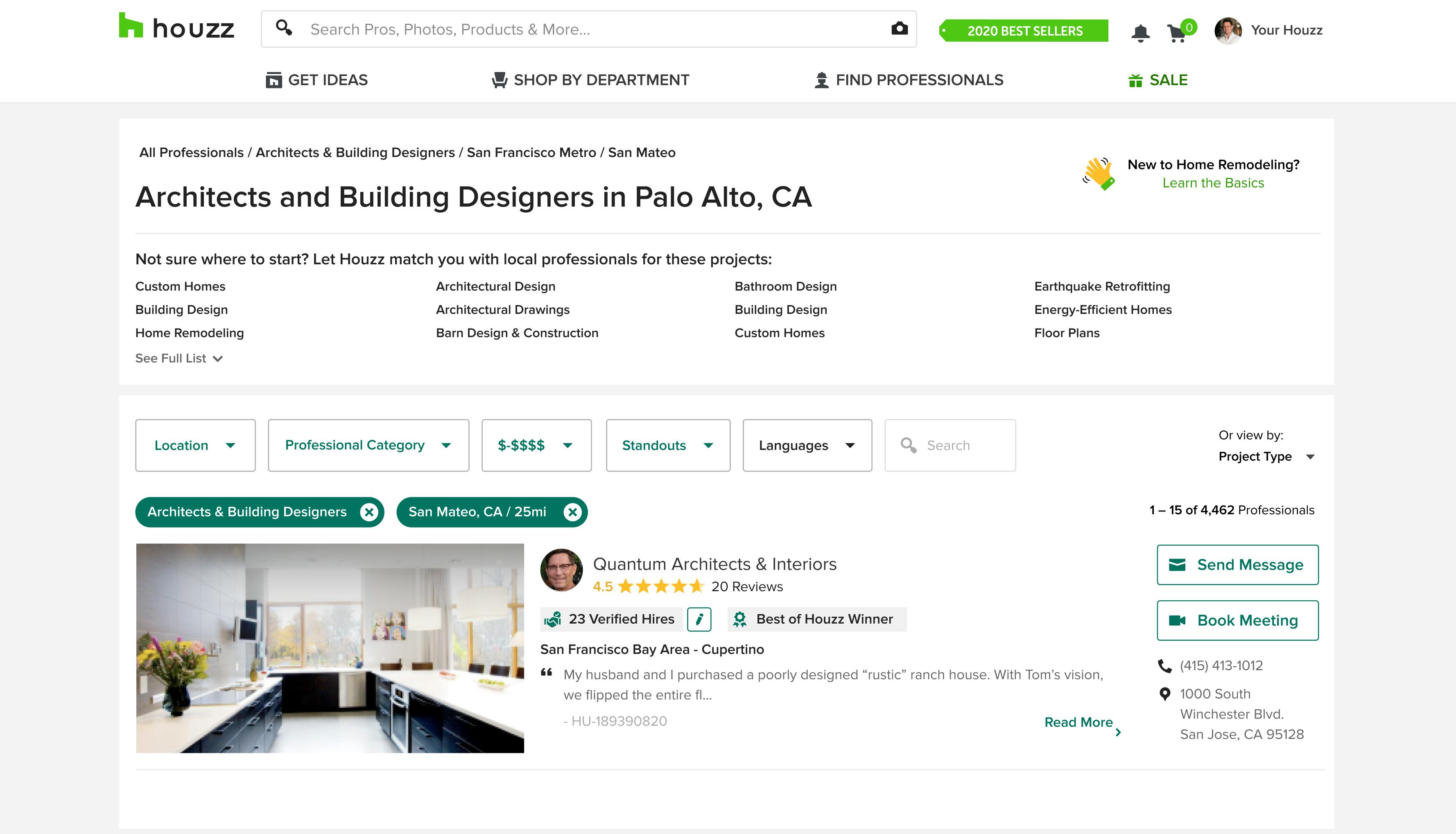
How to Add Verified Hires
The Verified Hires count is updated automatically and is given when a client pays you with online payments in Houzz Pro, so you first need to make sure online payments is enabled.
Thousands of pros are using Houzz Pro to enable their clients to pay online via bank transfer (ACH) or credit card. If you are an Ultimate or Essential pro and haven’t yet enabled online payments in Houzz Pro, click here to get started. If you aren’t yet an Ultimate or Essential pro, start here.
There is a minimum transaction threshold for a project to count toward the number of Verified Hires. This threshold is determined by the category of pro and country of work, usually around $1,000 per project.
The Verified Hires count includes all projects that have used online payments since this payment method was launched. By default, the count will be displayed when you reach a threshold of 3 Hires on Houzz, but you can adjust this threshold in your merit settings.
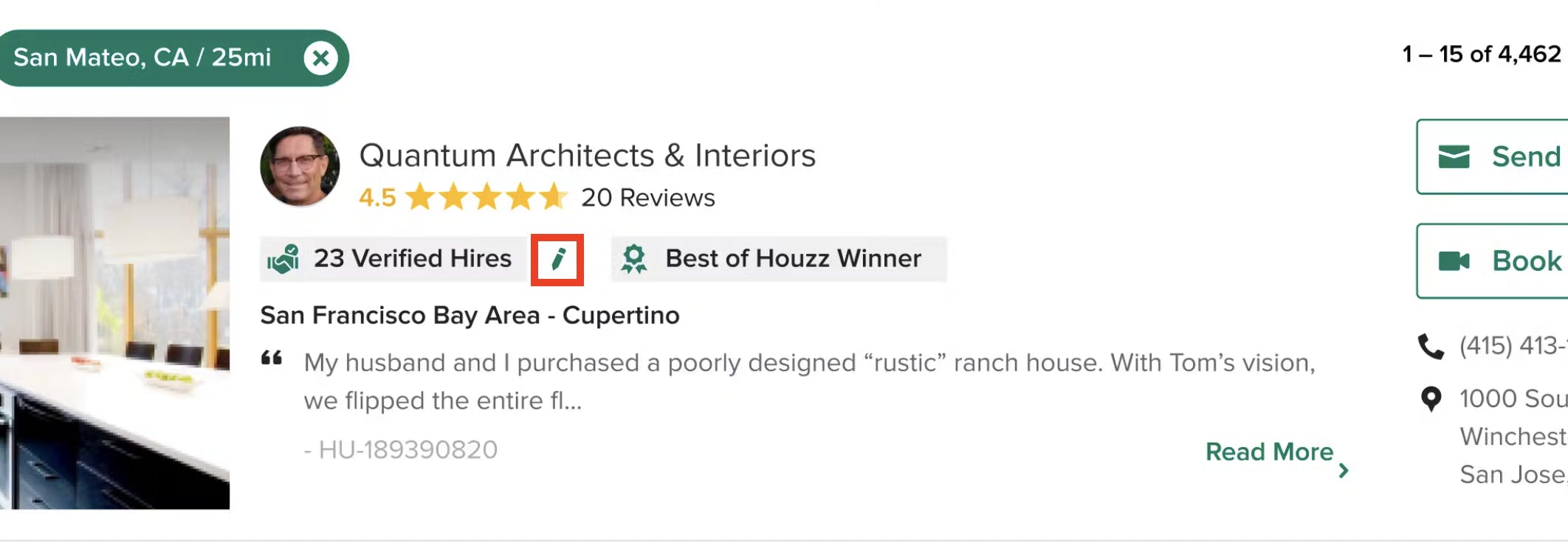
How to Adjust the Verified Hire Count Threshold
If you already have Verified Hires listed on your profile, you can adjust the Verified Hire Count threshold by clicking the pencil icon to the right of your listed merit. You can do this in either your editable profile or on the directory listing.
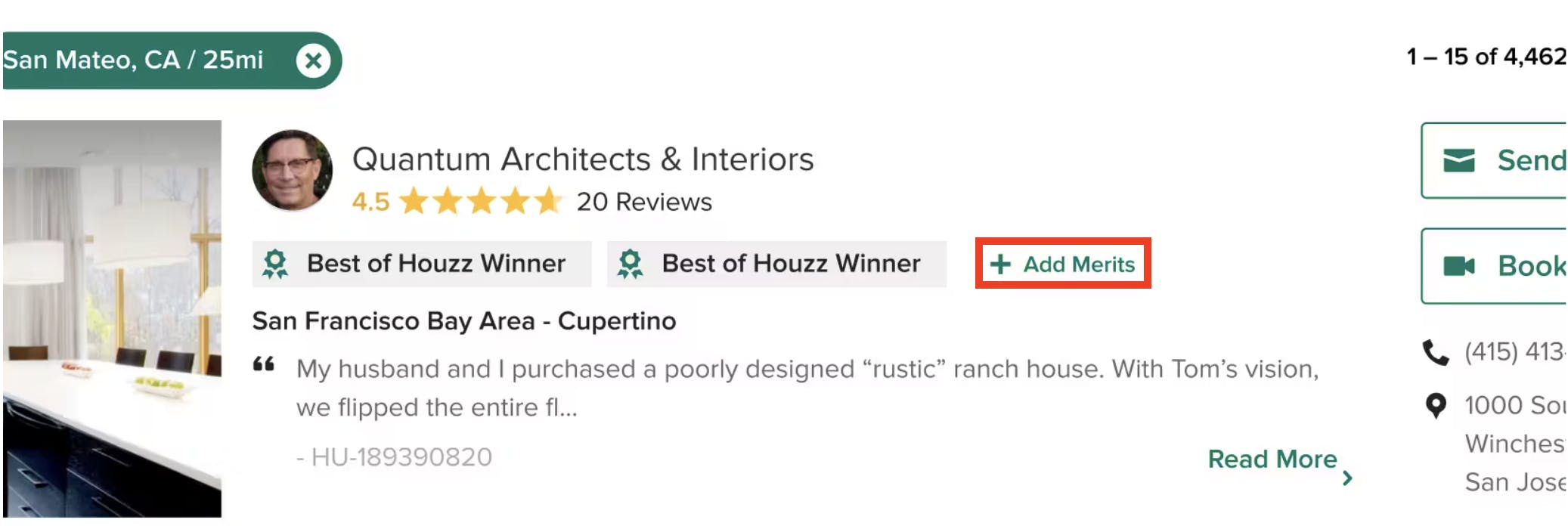
If you don't have Verified Hires listed in your profile, you can adjust the Verified Hire Count threshold by click on the +Add Merits button.
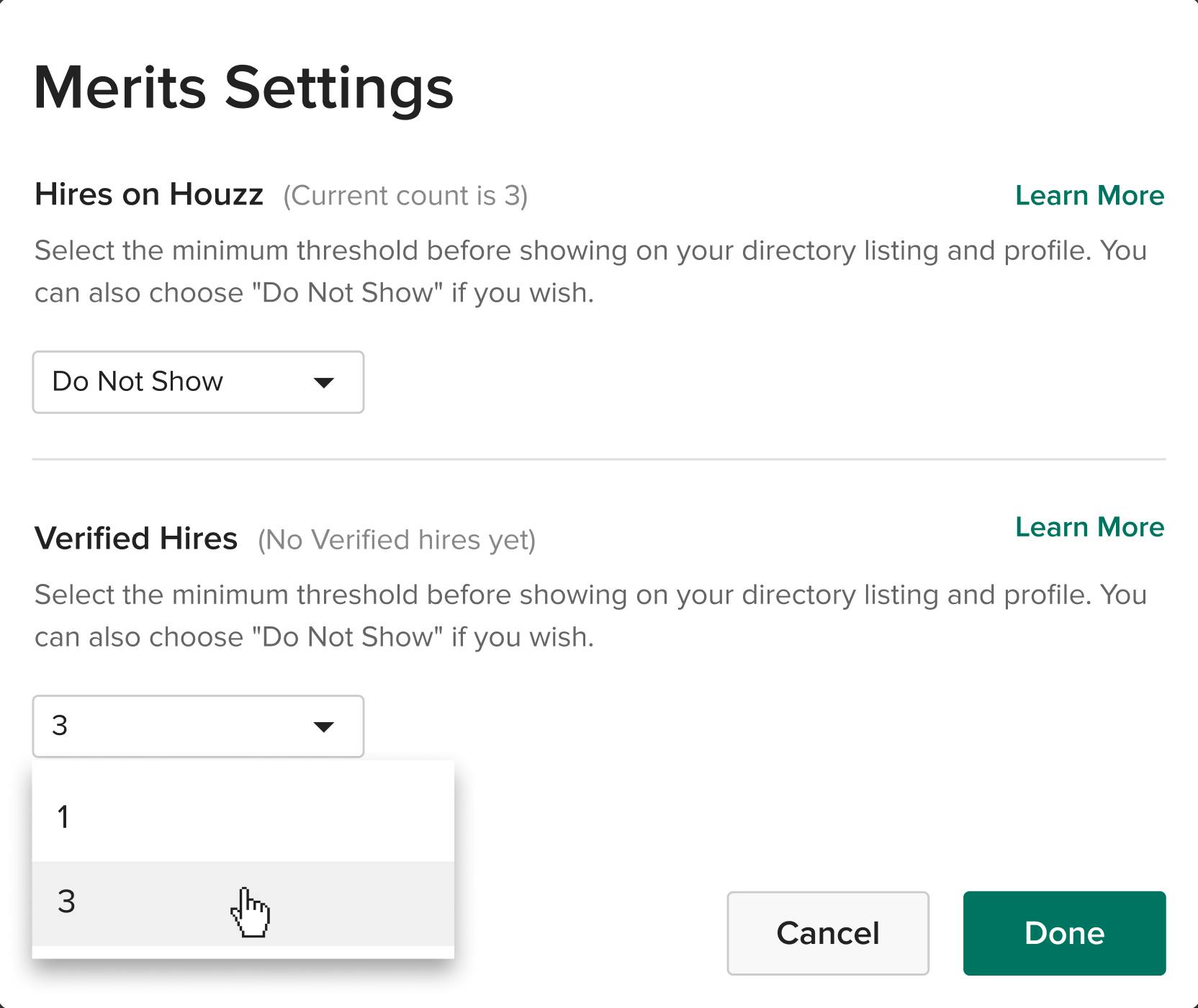
Here you can choose to display the merit after 1, 3, 5, 10, 20, or 50 Verified Hires, or select “Do Not Show” to hide the merit. After making this change, the merit will only show after you hit that specified number (or never, if selected).
Verified Hire Accuracy
To keep this count as accurate for homeowners as possible, there is a significant penalty for manipulating projects to artificially inflate the count, up to and including the complete removal of your Verified Hires count from your profile and directory.
Looking for more information on the Hires on Houzz count? Learn more in this article.