How Do I Update or Reset My Password?
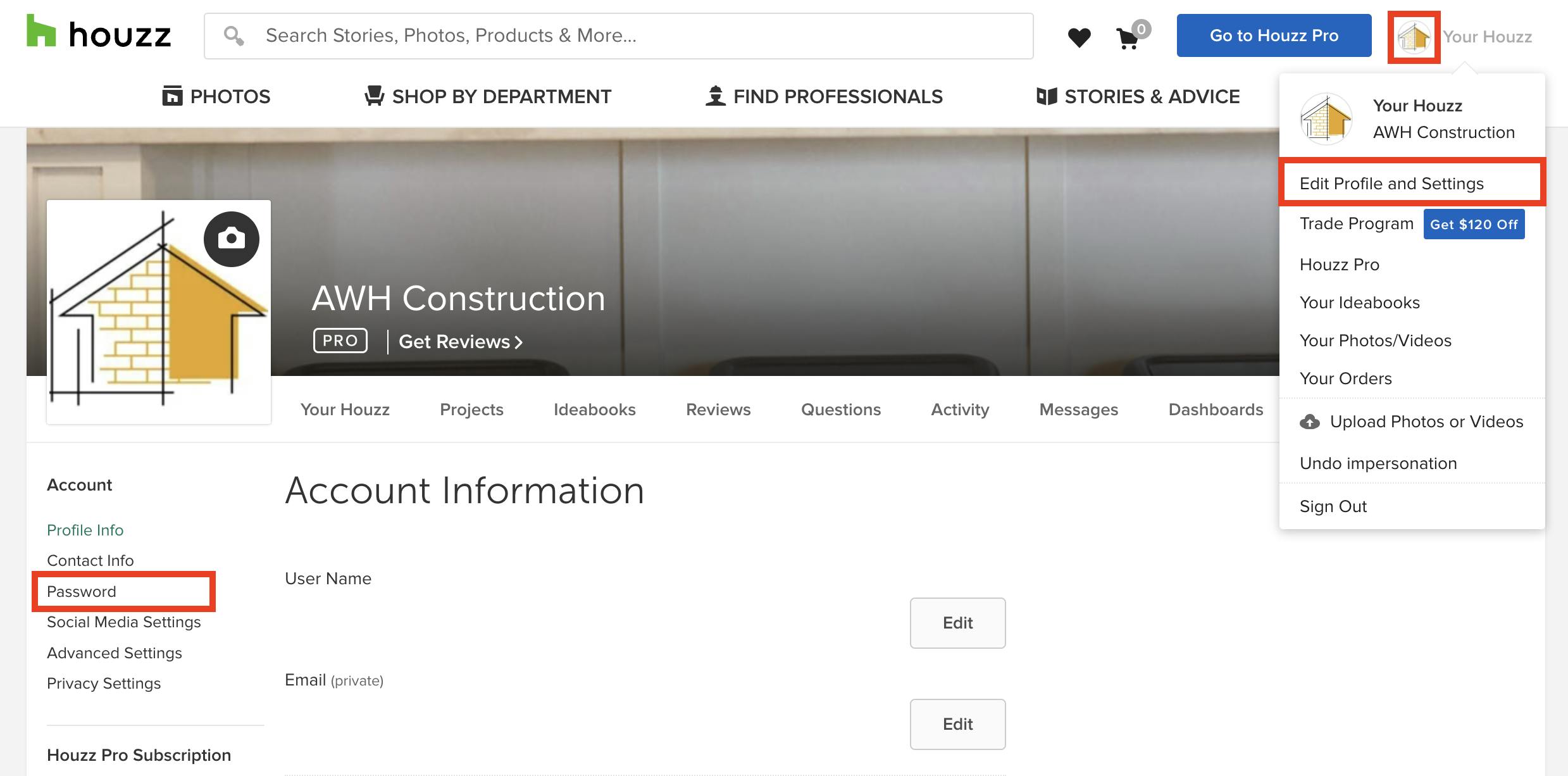
If you have forgotten your Houzz password and cannot sign in, click here and enter the email address that is registered to your Houzz account. Instructions to reset your password will be sent to that email address.
If you know your current Houzz password and would like to change it, you can easily update it in your Houzz account.
To update your password:
1. On Houzz.com.au, go to your profile icon in the top right of your screen, and select Edit Profile and Settings.
2. In the left-hand menu, select Password under the Account menu.
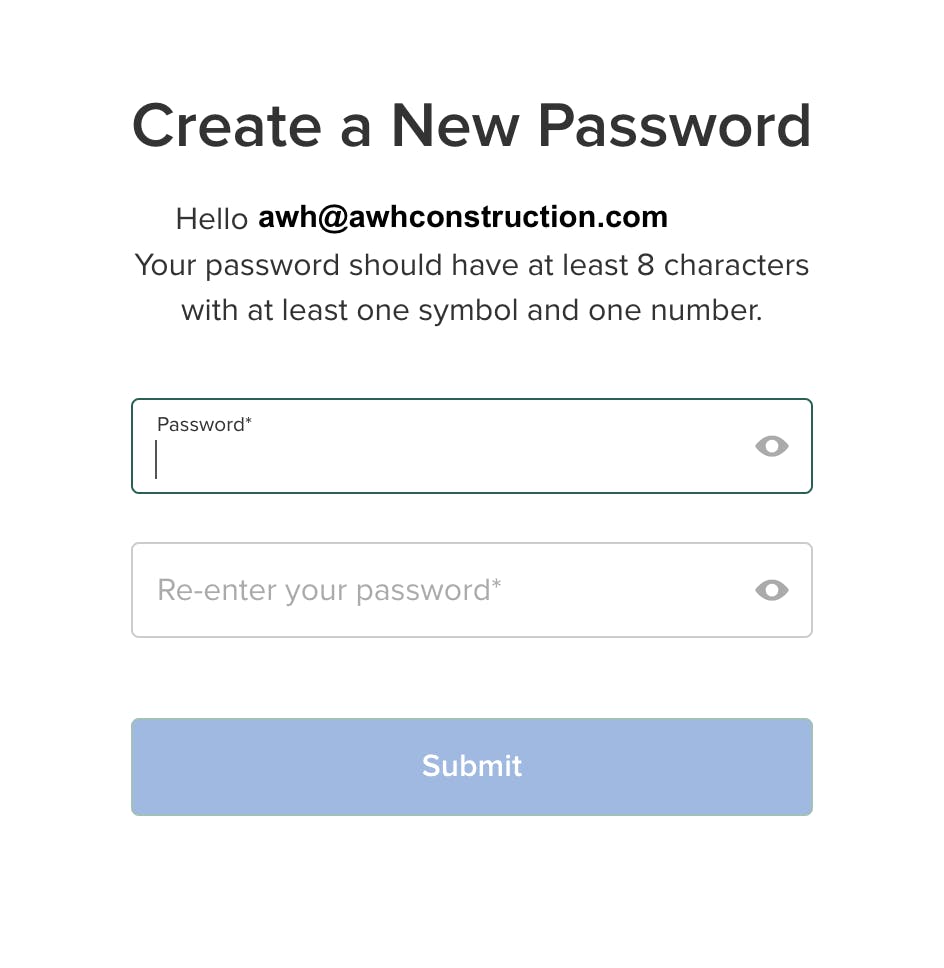
3. You will be prompted to sign in again as a security measure. A new screen will appear where you can create a new password. Enter your new password in the box provided, then again in the box below to verify it. Click Submit, and your password will now change.
To update your password on the Houzz.com.au app:
1. In the Houzz.com.au app, click the Profile icon at the bottom right of your screen.
2. Select the Gear icon at the top right of your profile page. From here, you can select Password. You will be prompted to sign in again as a security measure. Enter in the new password in fields provided, then click Submit.