How to Categorise Your Suppliers

Keep your growing supplier list organised by using category tags. You can have multiple tags per supplier, which will allow you to quickly find the type of supplier you need for each project, whether it's a small bathroom or a full-scale build.
To categorise your suppliers, you must be in the "Edit" or "Add New" supplier screen, both of which can be managed from your Suppliers section, under the Company menu. You will find the categories dropdown in the General Details section. Select one or more existing categories to add and you will see the tag appear below.

You can easily add your own custom categories by typing and clicking Create category.

Once you've added category tags to your supplier(s) you'll see them appear in the category column on the Suppliers page for quick reference.
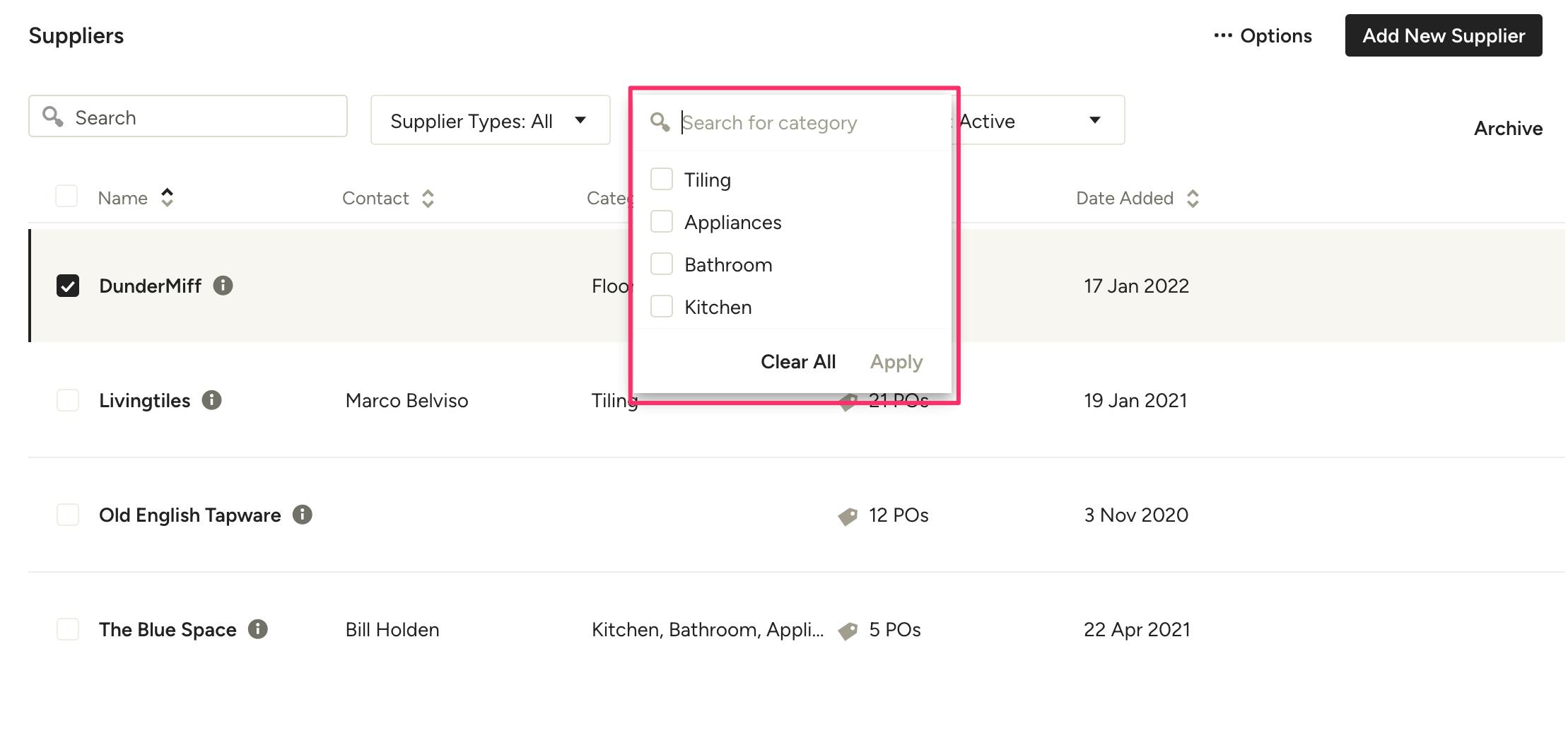
Use the Filter function at the top to narrow down to the category(s) of suppliers you're looking for. This is especially helpful for companies with large supplier catalogues.