How to Delete a Client
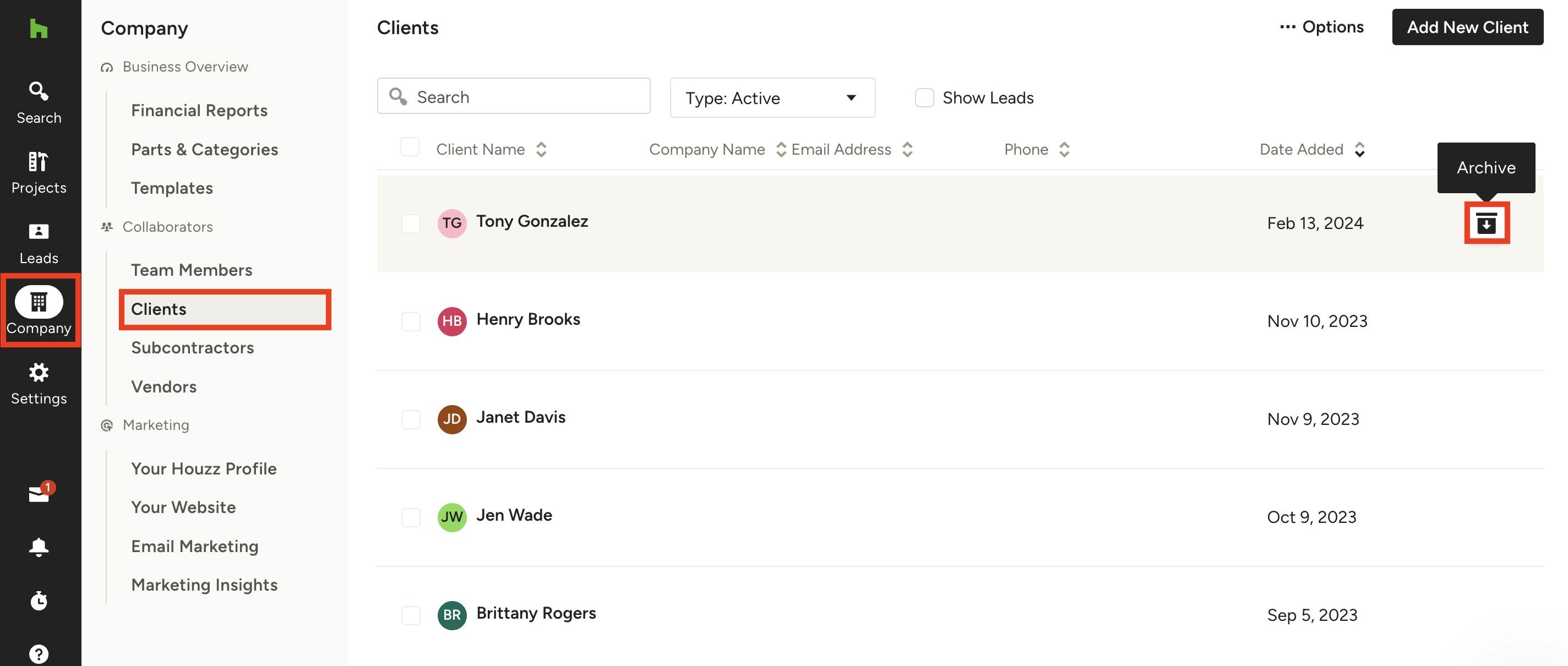
To delete a client, you will need to archive that client in your client list.
To do this, click on the Company icon from your left-hand menu. From there, select Clients.
You will now see a list of all your clients. To archive a client, hover over their information, and click on the Archive icon to the right.
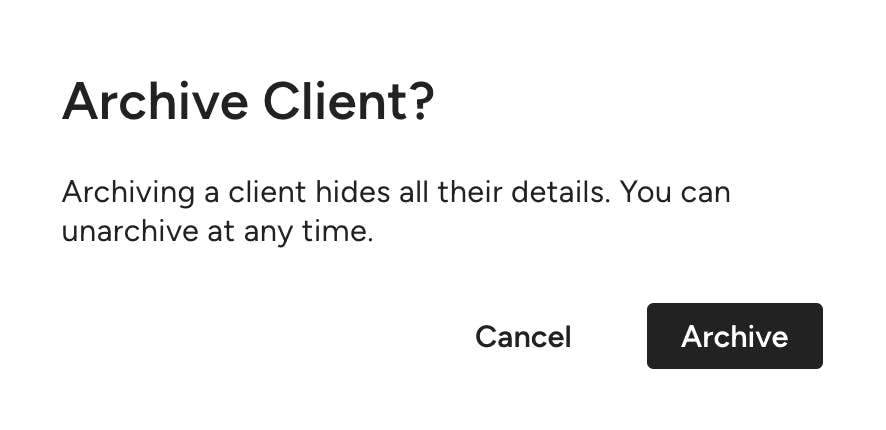
A new screen will appear asking you to confirm. Select Archive.
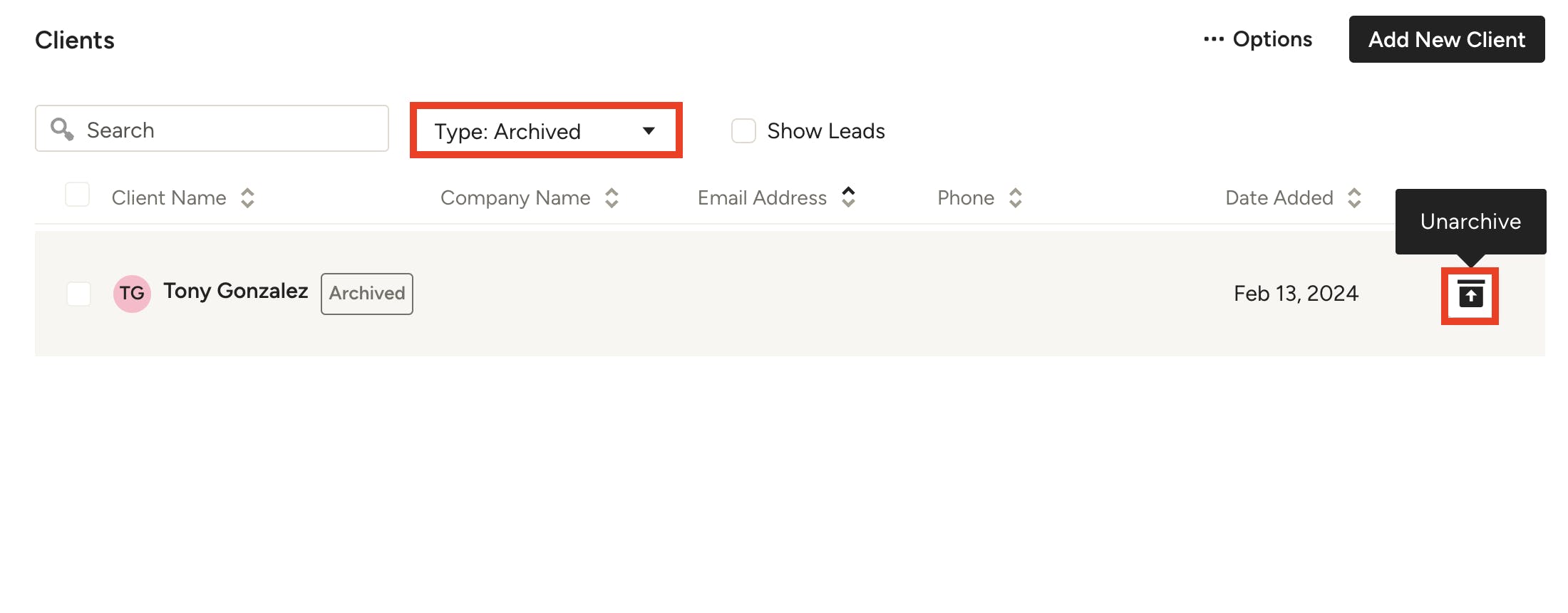
This will remove the client from your client list so they are out of view. When you archive a client that is connected to a project, it will not remove them from that project. To make changes to a project, you will need to open up the project itself and edit details there.
You can view all archived clients if you select Archived from the Type dropdown filter.
If you ever need to restore a client from this list, hover over their information, and click on the Unarchive icon to the right.