How to Merge Invoices and Proposals
Merging invoices or proposals can be a great way to consolidate related records into a single document for your client to review and pay.
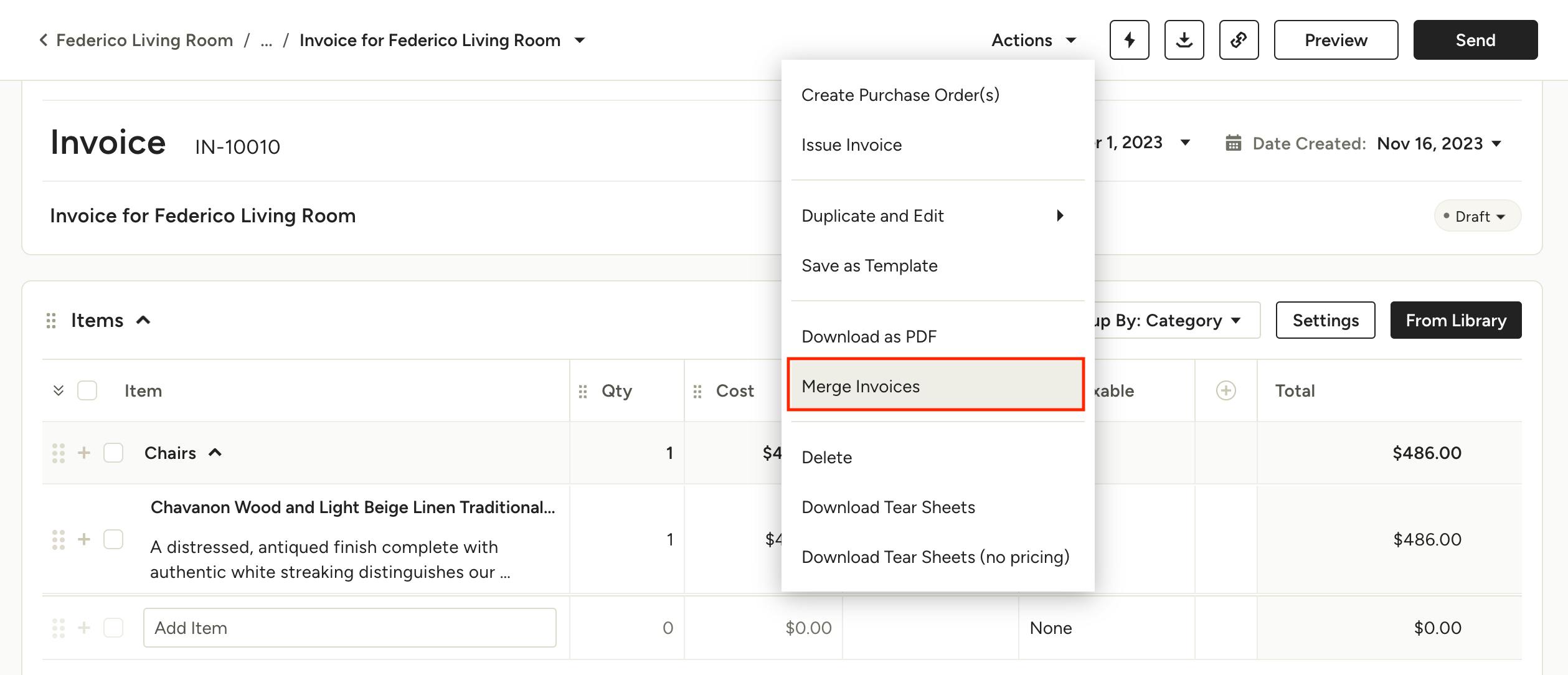
How to Merge Invoices
Here's a step-by-step guide on how to merge invoices:
1. Open an invoice.
2. Click on the Actions menu and select Merge Invoices.
Please note that this feature is only available for invoices that are in the draft stage and in the same project.
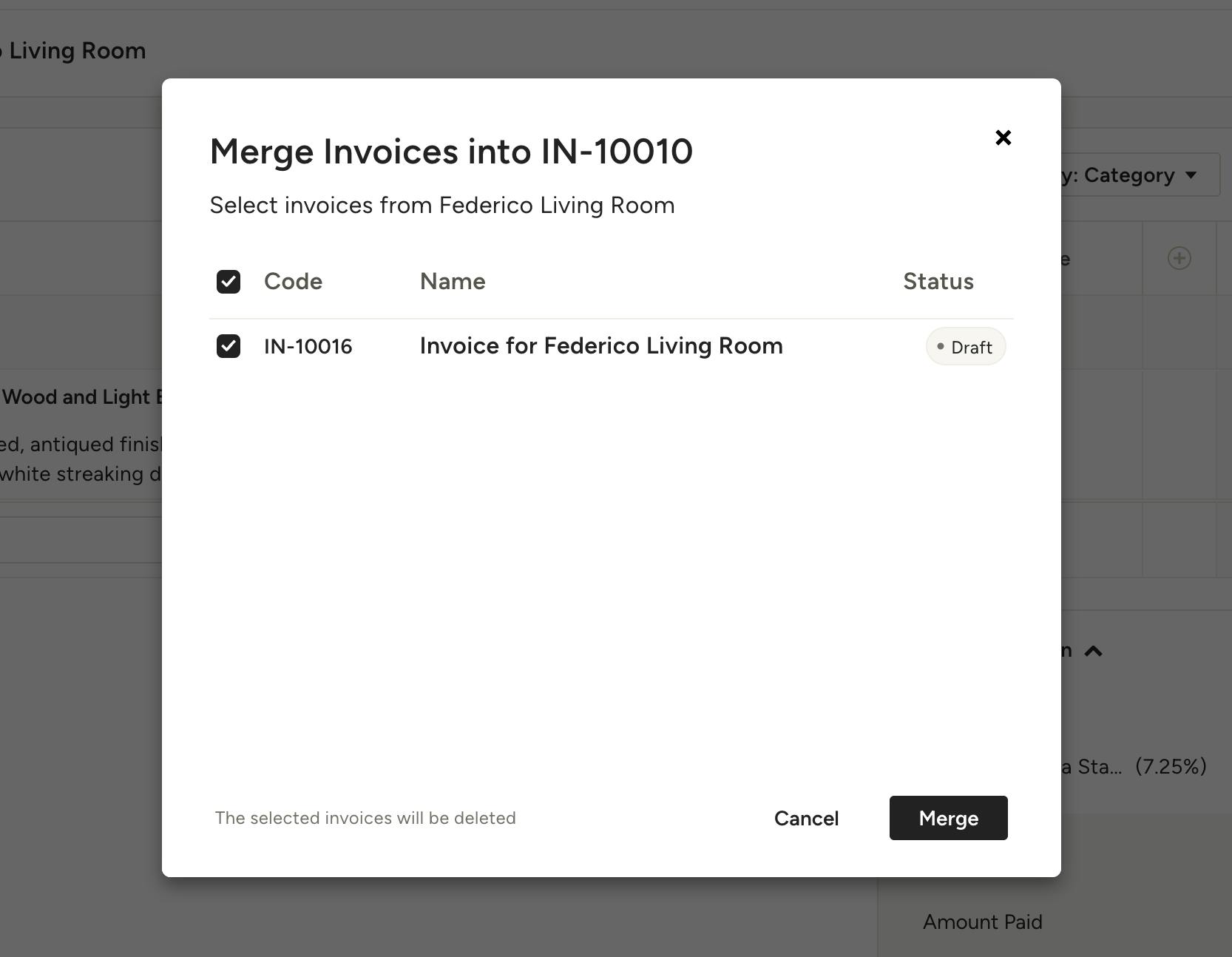
3. You will see a list of draft invoices associated with the same client and project. Check the corresponding checkboxes beside each invoice to select the invoices you want to merge.
4. Click on Merge to proceed.
-The selected invoices will be combined into a single invoice, including the attachments.
-The selected invoices will be deleted.
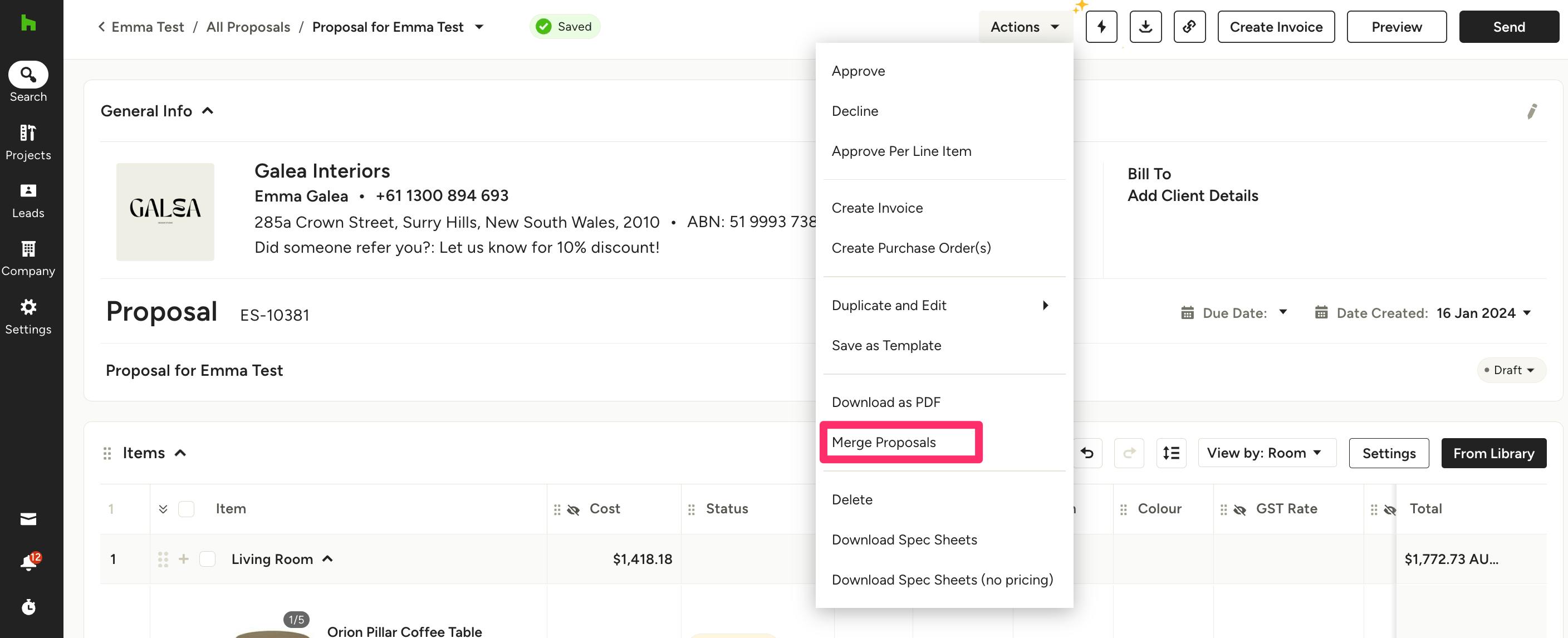
How to Merge Proposals
Here's a step-by-step guide on how to merge Proposals:
1. Open a Proposal.
2. Click on the Actions menu and select Merge Proposals.
Please note that this feature is only available for proposals that are in the draft stage and in the same project.
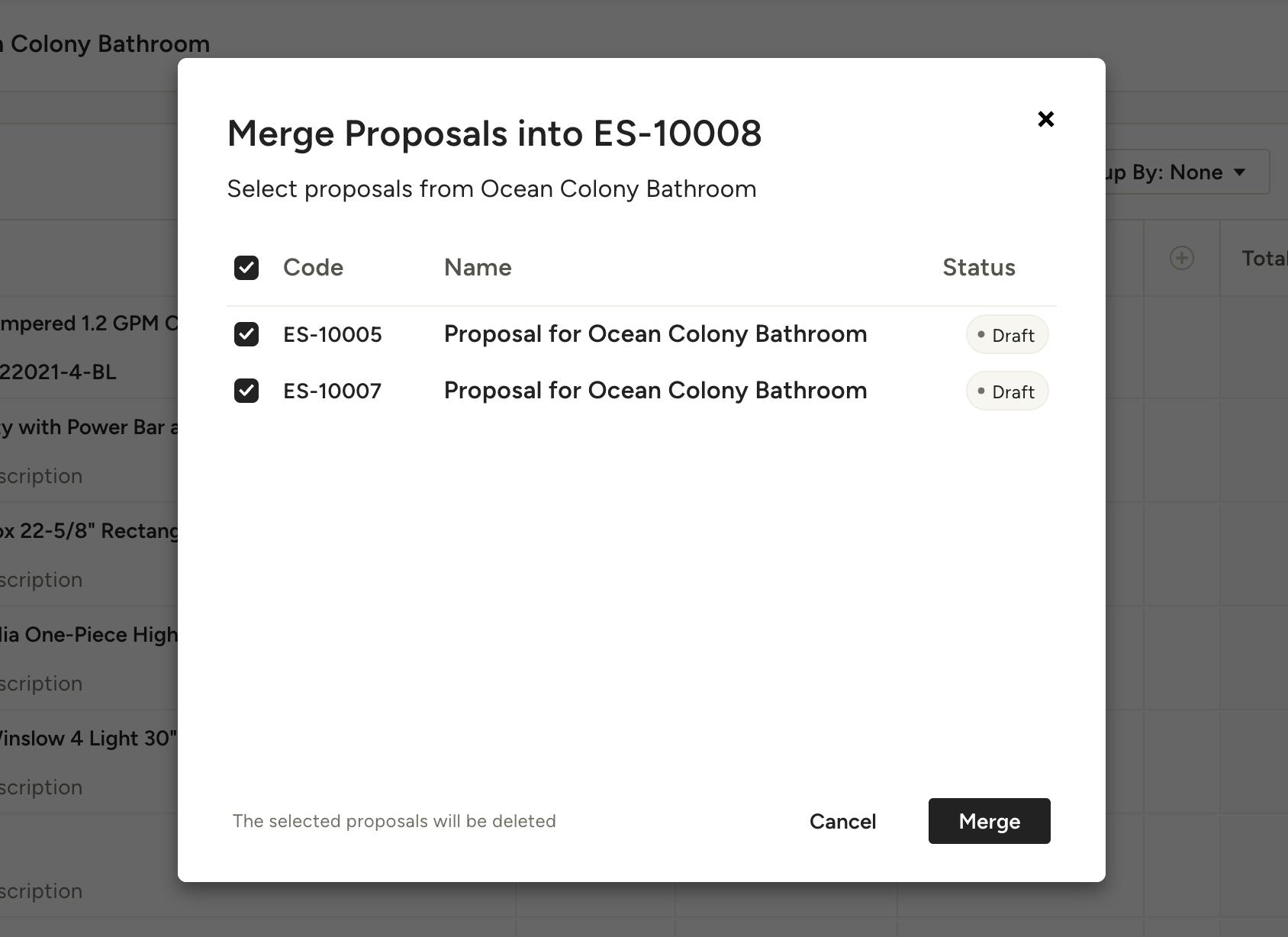
3. You will see a list of draft Proposals associated with the same client and project. Check the corresponding checkboxes beside each proposal to select the proposals you want to merge.
4. Click on Merge to proceed.
-The selected Proposals will be combined into a single Proposal, including the attachments.
-The selected Proposals will be deleted.