How to Print Your Document
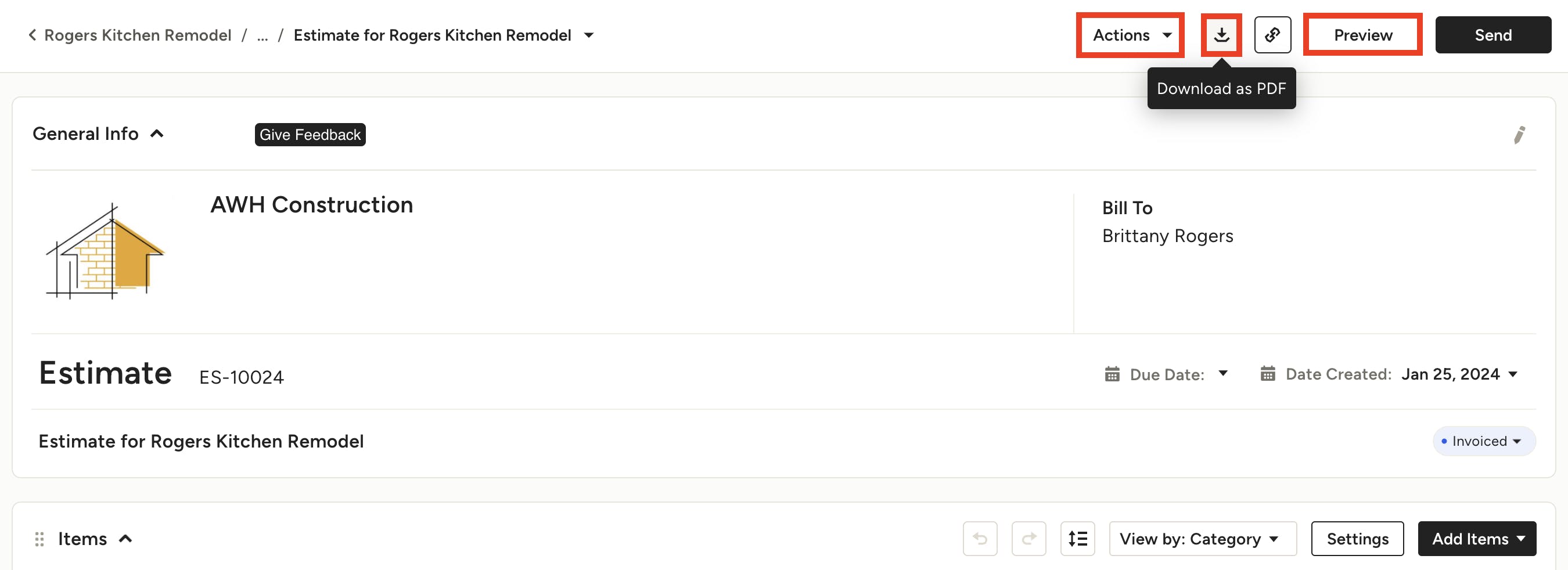
For the best printing experience, you will need to download your document as a PDF and print it from there.
There are several ways to download a PDF:
1. Click the Download as PDF icon at the top of your document.
2. Select Actions, and click on Download as PDF in the dropdown menu.
3. In Preview mode, select the Download as PDF icon at the top of your document.
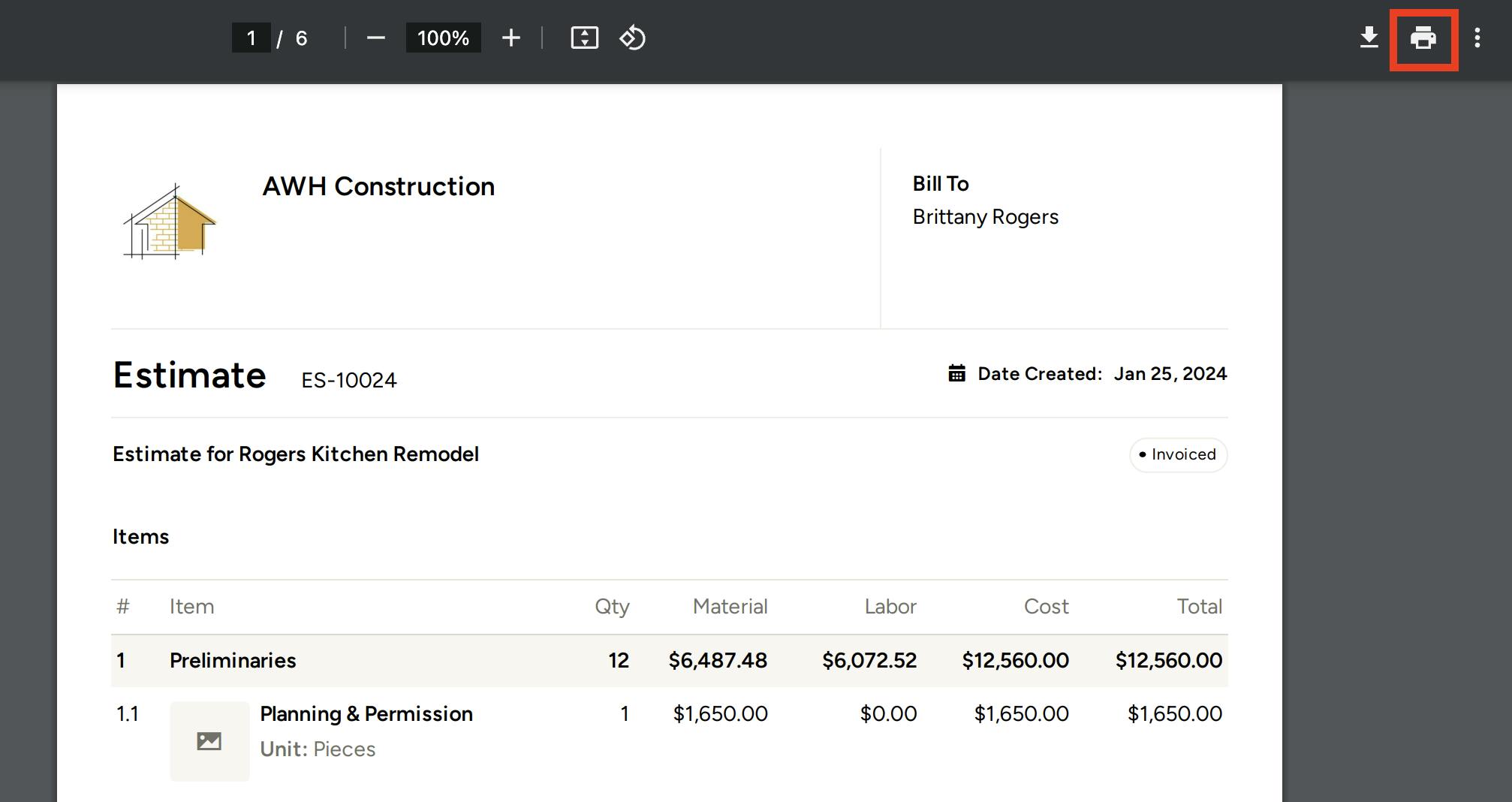
Your PDF will open in a separate window. Click the print icon in the top right of the screen.
Still need help?