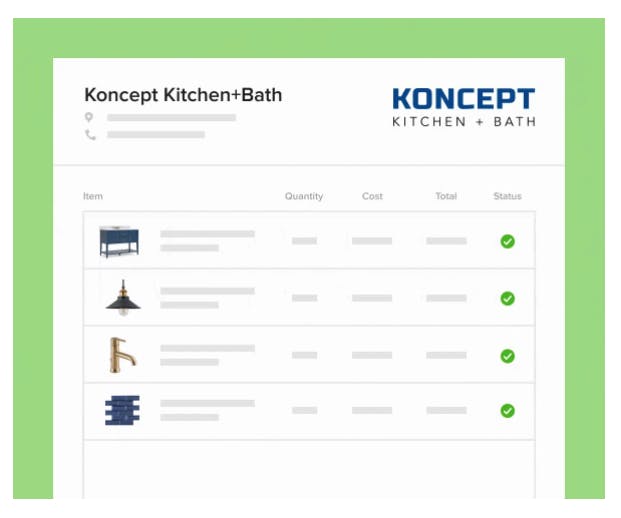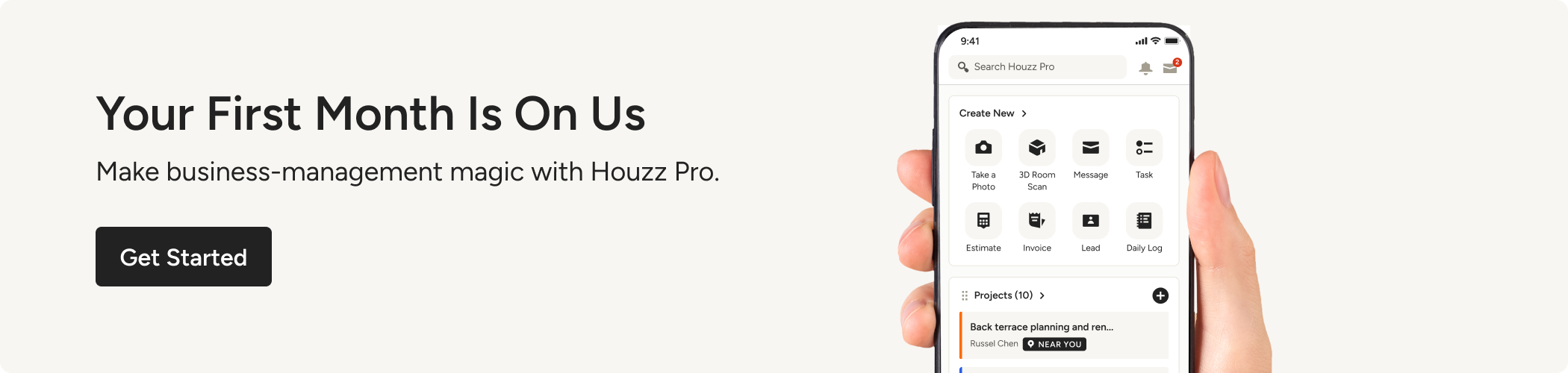5 Ways To Get The Most Out Of Your Customer and Project Management Software Free Trial
Thinking about trying a new client management or project management software? Learn how to get the most out of a free trial so you're better equipped to make the decision to incorporate the tool into your workflow or not.

You're at the point where you know your business can benefit from project management software and tools to help you close more customers. You’ve done your research and now you want to take the options you’ve found for a dry run before you buy so you can make the best decision.
Taking advantage of a Free Trial offer is definitely the way to go, but how do you make sure you have everything you need to make a decision once that trial has ended? The key is in making a plan and checking off the boxes as you go. Let’s walk through the key elements that should be part of any Free Trial evaluation of project management or customer relationship management software.

1. Make sure to involve everyone who will be using the tools
Free trials typically only allow one user, but that doesn’t mean you can’t involve your team - large or small. Think about how the software will support your team's workflow. Do you have someone following up on new business leads, and another creating estimates or proposals? Is it easy to follow up on a new business lead and then convert that lead to a project when the homeowner says yes?
Be sure you are clear on the visibility you’ll have into what each team member is doing. Can you set up roles and permissions that give you control over what aspects of any project the team member can see or act on? Make sure you note the capabilities so you can easily compare them across solutions, and against your specific needs.
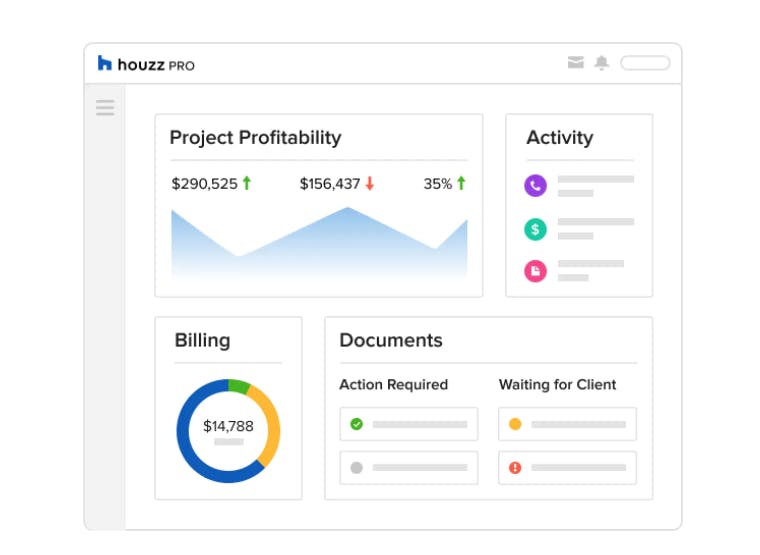
2. Create a test project
It’s totally up to you if you want to use a current, past, or invented project for the free trial, just make sure it’s really representative of the kind of work you do. Be sure to go through the process of creating an estimate or proposal. How easy is it to accomplish your key goals? Is the process intuitive?
Projects inevitably change and progress, so what tools are in place to track this from both a process and a financial perspective? Be sure the solution you choose is going to streamline the admin work for you or your team and ensure critical information doesn’t fall through the cracks.
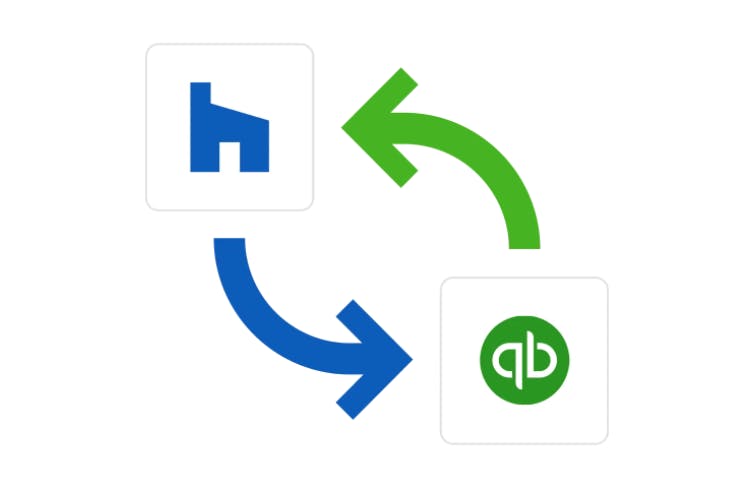
3. Try the integrations
Most SaaS software solutions integrate with other critical applications. In Houzz Pro for example, you can integrate your calendar and try out the meeting scheduler function and project timeline. Even if you are a solo entrepreneur, keeping track of your client calls and meetings, and making it easy for customers to find a time to connect is critical.
See how easy it is to send invoices and track payments. Most clients today don’t want to receive invoices by mail, they expect an easy digital process.
Finally, test out the accounting integration. You’ll want to ensure this is easy to set up, and that critical financial information flows seamlessly into your accounting software.