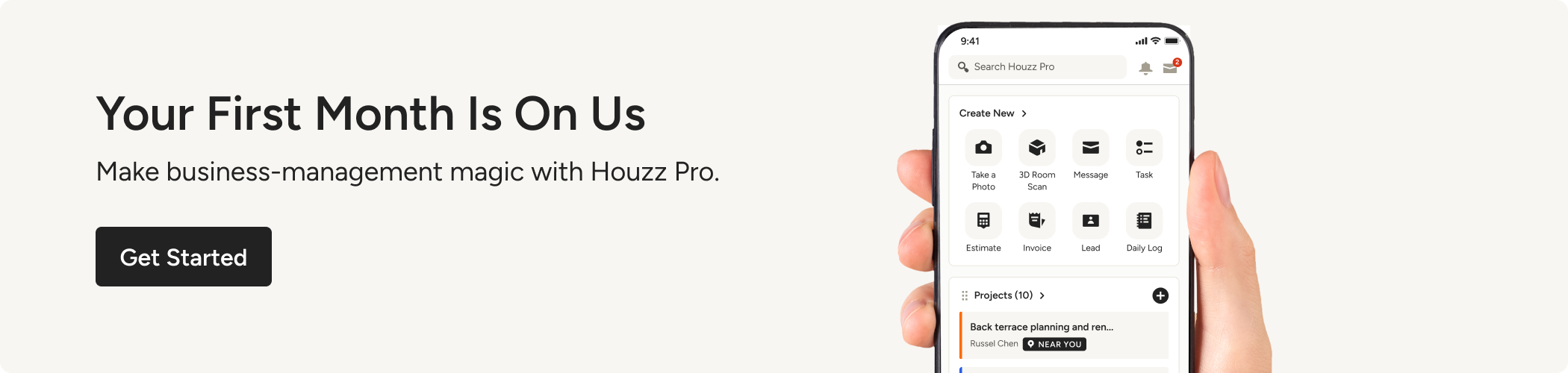How to Build an Interior Design Website Step-by-Step
Want to showcase the best of your interior business online? Read our guide to learn what an interior design website should include and how to make it user-friendly

We know that planning a website for your interior design business can feel like a minefield, from the homepage to the contact page, and everything in between. That’s why we’ve put together this comprehensive guide on the crucial elements you should be adding to your interior design website to get it noticed.
We also suggest some brilliant tools that are available to interior designers who feel up to the challenge of building a website themselves! So dive right in and get clued up on all you need to know to make your website a success. Click a link below to jump to the section you're interested in:

How to Build an Interior Design Website in 7 Steps
So, you’ve done some snooping around the websites of other interior designers to learn what you like and what you don’t like, but now you’ve got to put it into practice. Read on for a comprehensive outline of how to plan and build your interior design website in 7 easy steps.
Step 1: Determine the goal of your website
A crucial detail to narrow down first is your website’s goal and exactly why you are creating it. Is it to build your brand’s awareness and elevate your reputation within the industry as a skilled interior designer? Is it to grow your business and attract new client enquiries? Or perhaps you’re looking for strategic collaborations with architects and contractors that will help take your business to the next level?
Whatever your goal, once you’ve identified it and your target market, you can then tailor your website's design with the appropriate calls to action, and which pages to include or not. For example, if your goal is to reach out to prospective residential clients, then an interesting blog on style and design trends will demonstrate your knowledge and expertise in this field, whereas architects and contractors won’t be so interested in reading these types of posts and will be more keen on seeing examples of your interior design projects.
Step 2: Determine a call-to-action
A call to action, or CTA, is something that inspires the website user to carry out a specific action. Your CTA will depend upon your website’s goal, and in turn, will determine who your website is directed to and it’s aim. For example, if you’re keen to build your brand awareness, your CTA could be ‘check out my work on instagram,’ while potential customers or collaborators will be interested to learn they can ‘schedule a free consultation.’
Develop a strong value proposition for your business by explaining your unique service offering and make sure to place a CTA (call to action) nearby, such as ‘sign up for an email newsletter here.’ Strategically placed CTA’s funnel your clients into taking action, and ultimately convert your web traffic to valuable contacts or leads. CTAs that have been successful with interior designers are, ‘contact us’, and ‘get a quote today’. Update your CTA as often as you wish. If you want to get creative, you can change them out with relevant promotions you may be running, depending on the current situation.

Step 3: Decide which pages you’ll need
Before you start building your website, it’s important to determine the content you want to publish to ensure you work efficiently. Here we drum down on the essential pages you should include, as well as useful pages that will communicate to potential clients your style, expertise and experience.
What should an interior design website include?
Homepage
Your homepage is a bit like a profile on a dating site - visitors to the site will take just a few seconds to decide if they like what they see and want to explore more. That’s why it’s fundamental to create an attractive and compelling Homepage that draws visitors in and makes them want to stay.
Open your website with the very best photos of your interior design work - an image that truly sums up your style and demonstrates your design skills. You could do this with either one or two images, or a slideshow that offers a rotation of strong images. If you’re stuck for choice, ask friends, family and colleagues to help you choose their favourite and which images they think convey your style successfully.
Portfolio
A striking and easy-to-navigate portfolio is a must for every interior design website as it’s ultimately what will attract clients. Ensure you only feature the very best of your work which will wow the user and demonstrate your skills and experience as a designer.
Displaying your portfolio of work in a user-friendly way will allow the viewer to browse your projects easily, particularly if you divide specific projects into categories, such as residential and commercial. Giving each image a concise explanatory title, such as Victorian Terrace Conversion, and a brief project description underneath, will allow the user to glance at projects and click through if they are interested, rather than having to click on every single image to read more. For more useful tips on creating great photography for your website, take a look at The Complete Guide to Getting Great Photography.
About
For some businesses, the About page on their website is an afterthought and not a necessity, however, for an interior designer’s website, it’s fundamental. Why? Because as an interior designer, you’ll spend a lot of one-on-one time with clients and collaborators, and they’ll need to get a sense of your personality to make sure they can work with you. In which case, it’s a good idea to add a photo of yourself, some personal details, and maybe some funny anecdotes that will convey your character. Why not try introducing yourself with some quick-fire Q&As? That way you can cover important details such as qualifications, experience and how you got started, in a fun and easy-to-digest manner.
Blog
A blog isn’t for everyone and, again, not a necessity for some businesses, however, for an interior designer, it’s a great way of building brand awareness, expressing your expertise in the subject, and revealing your thought processes behind your designs. It will also demonstrate your enthusiasm and passion for the interior design industry.
Obviously, a blog takes time and dedication and can feel overwhelming when you’re already stretched with work. However, a blog is a great way of directing traffic to your website, particularly if you shout about it on social media. What’s more, a blog post doesn’t have to be long or in depth. It could be some 3D renderings introducing a project you are working on, a moodboard you’ve curated for a client, or some inspirational images of a recent design trend that’s caught your eye. Any content is good if it shines a positive light on your business, offers prospective clients some project inspiration, and encourages them to hire you for some help.
Services
It’s important to have a dedicated page explaining your services, so potential clients are clear on what you’re offering and if you cover what they need. As costs can vary from project to project, it’s not necessary to add pricing, and you may want to keep your rates exclusive, unless you offer a special package or day rate that remains consistent.
Having an easy-to-spot call to action button, such as ‘contact us for more information’, allows clients to get in touch to discuss costs directly. That way you can also create a personal connection with the customer and follow up on any enquiries.
Testimonials
Everyone loves a positive recommendation, particularly if they are about to spend a lot of money on a product or service. That’s why having testimonials on your website from previous satisfied clients will go a long way in impressing potential clients, instilling confidence in your professionalism and expertise. If you’re unsure about dedicating an entire page to testimonials, consider adding them at the bottom of other pages, such as the Homepage and your portfolio pages, to reinforce your trustworthiness.
Contact
Round off your website with an inviting Contact page, detailing clearly how someone can get in touch with you, whether that’s by phone or email. If you work from a studio or office, you might also like to add your address here and invite prospective clients to pop in if passing.
Additionally, you can place your contact information on the footer of every page of your website to ensure clients can quickly and easily contact you. This way clients will not be frustrated looking around your website for your contact information, especially when they are out and about.

Step 4: Organise your website pages
Keep your navigation simple and concise. Set your navigation bar up in a simple way by placing it directly parallel to your logo, on the right hand side. Only choose the most relevant information such as a landing or home page, about, portfolio, testimonials and contact. The last thing you want to do is overwhelm your potential clients with too much information.
Step 5: Build website pages
Once you have a plan for what your website will entail, the order of the pages and your website’s ultimate goal, it’s time to start writing the content. Obviously, the photography of your projects will speak for themselves, but that doesn’t mean you shouldn’t accompany them with intelligent and creative words.
Establishing your brand’s identity through the tone, voice and messaging of your website is crucial, as it needs to speak directly to your target market and reflect your interior design style. For example, if you’re looking to attract high-end interior projects, then your website should contain sophisticated and polished copy. On the other hand, if your signature design style is casual and eclectic, then your voice and content can be warm, friendly and light-hearted. Whatever your style, the key is to ensure your beautiful images and your content work together to convey a cohesive brand narrative.
And remember, clients view your website as an extension of your interior design business, so if your website is hard to navigate, a bit chaotic and full of typos, this could suggest your working practices are a bit slap-dash too.
Step 6: Test, launch and ask for feedback
It’s wise to test drive your website prior to officially launching. Check it for typos and errors, make sure the navigation works, and test out the contact links on all devices to make sure email addresses and phone numbers are hyperlinked correctly.
If your website platform allows you to generate a preview URL of the entire site for you to click around and test things, then share this preview with your friends, family and colleagues to get their feedback, particularly on aesthetics and usability.
Step 7: Continuously improve
Fortunately, website design isn’t set in stone and there's always an opportunity to improve your pages or layout once you’ve seen how it performs. Gathering feedback from clients and colleagues on your website’s look, usability and messaging is a great idea, whilst you’ll also want to keep your pages updated when there’s new information to share or projects to showcase. Think of it as your online CV that is constantly evolving as your experience grows.

More Tips For Building A Successful Interior Design Website
1. Keep your design consistent across all pages.
From font style to colour palette, keep it consistent. It is important to keep your brand aesthetic consistent because it yields brand recognition and minimises distractions. The popular “Rule of 7” explains repetition in branding very well. People need to hear something 7 times before they will consider taking action. The same goes for branding, people need to see the same logo, colours and tagline multiple times before they begin to recognizs your company image.
Houzz Pro makes this easy with our customisable website templates. Fonts and colours will automatically populate in specified areas. Headers and footers are locked so the pages will have the same frame on every tab.
You might also find this helpful: Top Reasons to Choose Houzz Pro for Your Business Website
2. Make sure your logo has optimal placement.
Place your website logo in the top left corner. Users are 89% more likely to recall your logo when placed in the top left corner versus the top right. This is due to the tendency to read from left to right. With the influx of information online, consumers want to be able to quickly and efficiently research your business via your website. Placing your logo in the top left corner is a subtle way to aesthetically simplify your interior design website.
3. Ensure your website has a responsive design
Make sure your website looks good on every device with responsive web design. Responsive web design is even more imperative for those in interior design - homeowners want to see your work! Websites without responsive design can cost you potential clients due to the increase in mobile device use. Houzz Pro offers responsive website design to ensure your website layout will fit any device your clients may be utilising.
4. Link to your social media accounts in the footer.
Further promote your interior design business by linking your social accounts in the footer of each page of your website. Check that the social icons are large enough and colour-contrasted for your clients to clearly see and access them. The ability for clients to cross-check your business’ social profiles can increase your trustworthiness. Make sure your brand image stays consistent across all media channels.
Best Website Builders for Interior Design
Check out these useful tools to help design a successful website:
- Houzz Pro - Not only does Houzz Pro do all the hard work for you, including designing your website, purchasing and hosting your domain name, and managing all your business leads, it also features unlimited content, photo and storage too.
Read more: Top reasons to choose Houzz Pro for your business website
We understand that if you're just starting out, you might not have the funds or needs for a tool as powerful as Houzz Pro. If that's the case, we know a website is crucial for any interior designer looking to get their business off the ground. If that's you, here are some free tools that can help you build an interior design website so you can get started.
- WiX - If you’ve no tech skills, then this is a good user-friendly website builder tool, and with many designer-made templates to choose from, you can create a stunning website that will stand out.
- Squarespace - As well as featuring award-winning website templates, this website builder allows you to integrate popular apps, such as Instagram and Dropbox.
- IONOS - Incredibly simple to use, this tool allows you to create a website by yourself or with the help of a designer.

5 Reasons To Ditch Generic Website Builders
For homeowners searching for professionals like you to help them improve homes for style and function, your website serves as a storefront of your business online. In fact, according to research from Stanford University about 75% of Internet users base a company’s credibility solely on their web design. And 88% say they wouldn’t visit a website again after one bad experience. First impressions matter, even online. Having a professional website that speaks best to your brand, is easy-to-navigate, optimised for search and speed is no longer a luxury but a necessity for professionals seeking to grow their business.
We know that picking a web design and/or a hosting service can be confusing; there are tons of website builders out there, many offering what might appear to an untrained eye as similar services or options. If you don’t have a website or are in the process of updating your website, consider shifting from a generic website builder to one specialising for your industry.
Here are 5 reasons why generic website builders aren’t best for promoting your own business online:

1. Website building platforms aren’t geared for specialised industries.
With any company website, the intent is to do one main thing: inform and attract clients. It’s important to send the right message to your end user – one that shows you’re professional, hard working and unique. That’s where opting for generic website builders can be making you fall short. Sometimes it’s very obvious that someone took the easy route and simply Googled “build website”. The problem with opting for “easy” DIY website builders is that they look similar across all industries, making it harder to stand out. When you opt for a pre-designed template or theme, how do you know that teens or amateurs haven’t chosen the same one to post their blogs on? What message would this potentially be sending to your prospective clients?
Tip: At Houzz Pro, your professional content is worth more than just a tapestry of plug-ins and widgets. Its built-in website services are designed to highlight your brand in the most professional way. From numerous surveys and Houzz research, they know what homeowners are looking for in a pro – which is why their design places emphasis on images and video, displaying industry awards and badges, and enabling leads to contact you through the click of a button. It is optimised for specialised professionals like you.

2. Website building platforms require more maintenance than you imagine.
Sites like Wix, Squarespace and Wordpress may market themselves as simple, but they require constant involvement from you to get them perfectly filled in and running smoothly. Even website developers can find themselves struggling to pacify the code and information a template might be requiring. Some platforms are informative when it comes to SEO, but you have to do a lot of your own work to ensure you are search-friendly and relevant.
Tip: With Houzz-built websites, they take care of the admin for you by making it simple to use and to fill in your details. Since the website is linked to your Houzz Pro account, its information is automatically updated in real time according to the activity on your Houzz profile. Houzz Pro website services also ensure your content meets SEO standards within their specified industry, as they build their code with SEO in mind. So you don’t have to worry too much about keywords or other marketing jargon to strengthen your professional website.

3. Website platforms can be expensive.
With most website platforms, you’ll pay a monthly fee for your hosted domain. With Wix or Squarespace, for example, it costs somewhere upward of $18 per month to build an ad-free website. And whilst some platforms offer free themes or templates, they won’t be as neat or exclusive as the ones you’ll pay for, or they’ll be riddled with banner ads. On average, it costs around north of $200 to build a professional, ad-free website by an external expert, with an additional maintenance cost of around $50 per month. You usually have to pay extra for e-commerce facilities, added apps or integrations, unique widgets, as well as any premium features, too.
Tip: Houzz Pro purchases a domain for you, as well as takes care of hosting. Their unique integrations come part of the deal, as well as a variety of powerful features that get your website found easily through online search.

4. They can break or get hacked into easily
If you see “build your website in just 10 minutes!” – run. Quick-fix sites are designed too loosely, with too many moving parts and plug-ins, causing them to break down more often. Meaning you may need a developer every couple of months or so to get it back up and running, which can get expensive. In addition, if you’re not constantly updating your website yourself, there’s a greater chance of it being hacked due to security flaws. This is because outdated software that is used too widely ends up having areas of vulnerability exposed.
Tip: Houzz Pro sites are built on the latest, and therefore more secure technologies. Their website templates are specifically designed to help convert prospective clients, meaning that when leads come in through your website, they’re tracked for you in Houzz Pro and you’ll receive email and in-app notifications. Their safe and secure site makes it difficult for hackers or suspicious persons to penetrate.

5. Some don’t transition well to mobile interface.
Mobile devices are generating over 54.8% of the global web traffic, which means that more than half of the world’s online activity is being done from the palm of our hands. Today, websites need to be 100% mobile-friendly. But some website builders, or their website templates, especially the outdated or ‘quick-fix’ ones don’t proportionally resize to fit onto mobile screens. If your website isn’t mobile responsive, you’re missing out on important mobile traffic and selling yourself short in your marketing reach. For that reason alone, it may be time to change your website services company.
Tip: Houzz Pro websites are optimised for mobile devices, so that you can boost your own web traffic. From smartphones to tablets, Houzz-built websites look great and work perfectly on every device. Be smart about your business. Try Houzz Pro for free today.
For more tips visit: How Your Website Can Help You Attract New Clients
Conclusion
Creating an alluring and user-friendly interior design website that conveys your design style and ethos, helps you stand out from the crowd and allows clients to contact you easily, is essential in growing your business successfully. Put all these tips above into practice and you’ll soon be welcoming new clients, building brand awareness and ensuring everyone knows what you are about and the services you offer.