Dear Houzz, We're All Having Problems With Photos
Jillius
8 years ago
last modified: 8 years ago
Featured Answer
Sort by:Oldest
Comments (49)
lisa_a
8 years agomama goose_gw zn6OH
8 years agoRelated Discussions
What do you love about HOUZZ?
Comments (31)hate to tell you he would not care about that either. i know, i know. exe was always "watching the duckies" but this one is really a bit of a prude. eh, i love him maybe more for it, always faithful no matter how much i spy. lol...See MoreIs your home one we should feature on Houzz?
Comments (12)Hi Sally, not sure where/how to message you other than here. LOVE your house! It is going to be beautiful! - Looks very much like you are going to have to do the same sorts of things that we have too. ( BTDT with the lifted floorboards and view to the ground!) Is your house on sandstone piers too? In our case we did not have to do anything with the internal piers but we did need to lift one side of the house by about 20 cm. We haven't had to remove all our wall cladding as you have done. And we were lucky - the only remnant of lathe and plaster was a small part of the hall. And we are lucky with the ceilings too We haven't had to take them our as you have. And as they are so high we can plaster over where we need to repair - even in the hall where the fist sized crack in the ceiling has closed as we hoped it would. Your boards look magnificent - will you be able to relay them once the restumping is done? I would imagine that they would be hard to replace. Your place is the total opposite of ours though for all that they areboth old country homes. Ours is a cool climate house - located in the Huon Valley (Tasmania) - and big - 24 squares (with an additional 6 squares in deck). Not sure off-hand how big our block is, - but certainly not 1.25 acres! Large block by today's standards though. Tucked into the back of the block since it was originally part of the larger church grounds. So, as is unusual for a house of it's type, the front yard is much larger than the back. There are other similarities between us it seems. (It is just us at home too ...though in our case the pet is a rather senile feline! ...and as to how we came to be restoring the largest house that either of us have ever lived in at a time in our lives when most are downsizing, - well that is another story!) Our latest project is the repair of the bay window in the lounge...(when I say 'we are doing this' - I actually mean that HE is doing it, and I am providing help in the form of lots of encouragement! Must get my act together and post some of our pics. Will you keep putting yours up? I would love to see what you do with your house....See MoreTODAY'S THE DAY! What's all the fuss about Definition's new blog?
Comments (1)Great job!...See MoreHouzz Eatz Week 3 - Can of tomatoes challenge!
Comments (17)how2girl next time pop some oil ..garlic in a pot..then the tomatoes diced and herbs and just on low heat until the water evaporates and the sauce is reduced ..can't remember what else I add to it may be some sugar to balance the taste..haven't made home made pizza for awhile.. I do cheat though..I buy Turkish bread from Bakers delight slice into half and uses that as the base ..just make the sauce and then it's done.....See MoreBunny
8 years agoginny20
8 years agoginny20
8 years agorebunky
8 years agovioletwest
8 years agodesignsaavy
8 years agolast modified: 8 years agoyeonassky
8 years agolisa_a
8 years agolisa_a
8 years agostir_fryi SE Mich
8 years agoBunny
8 years agoAvatarWalt
8 years agoJillius
8 years agoblfenton
8 years agoAnnKH
8 years agoengrgirl
8 years agoJillius
8 years agolast modified: 8 years agoBuehl
8 years agolast modified: 8 years agobadgergal
8 years agomudhouse
8 years agopractigal
8 years agoscrappy25
8 years agoJoseph Corlett, LLC
8 years agobeth09
8 years agomama goose_gw zn6OH
8 years agolast modified: 8 years agoJillius
8 years agofunkycamper
8 years agolast modified: 8 years agomama goose_gw zn6OH
8 years agoBunny
8 years ago- Emily H8 years ago
Jillius
8 years agolast modified: 8 years agoBuehl
8 years agolast modified: 8 years agoRuss Barnard
8 years agoBuehl
8 years agolast modified: 8 years agoBuehl
8 years agolast modified: 8 years agomama goose_gw zn6OH
8 years agolast modified: 8 years agomama goose_gw zn6OH
8 years agolast modified: 8 years agoslk7e7
8 years agoMizLizzie
8 years agoDebbie Csughlin
6 years agoKomandor Canada Closets & Doors Inc.
2 years agojulieste
2 years agogaragebroker
2 years agoKomandor Canada Closets & Doors Inc.
2 years agocaflowerluver
10 months agogaragebroker
10 months ago
Sponsored
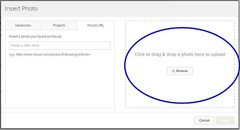




JilliusOriginal Author